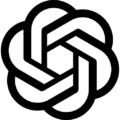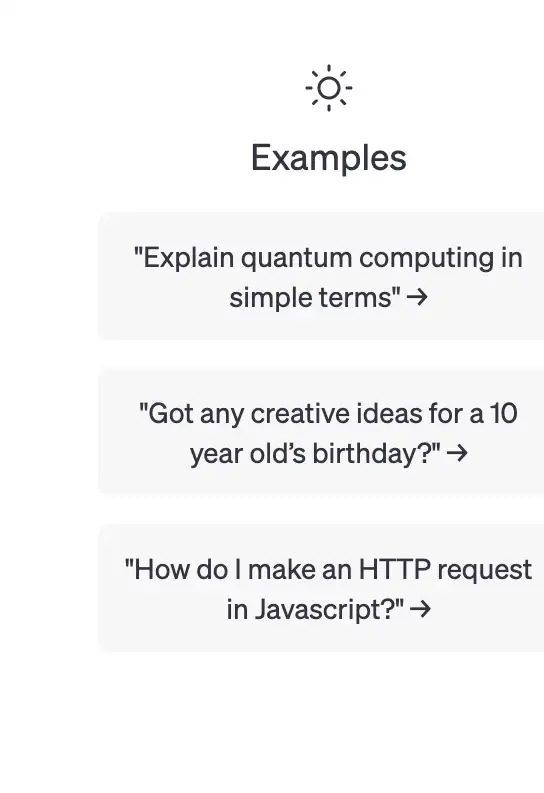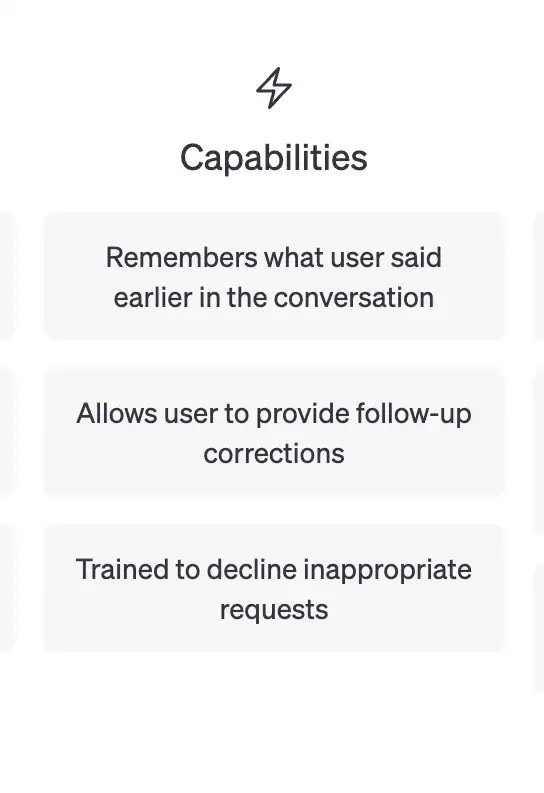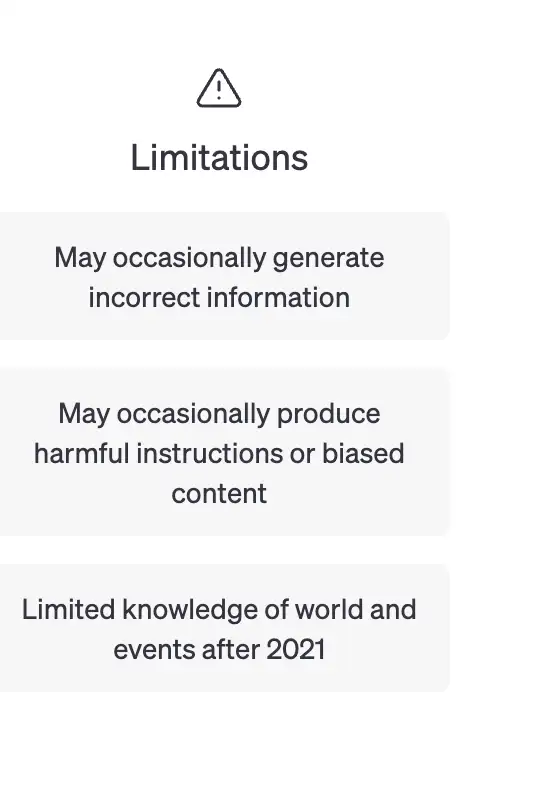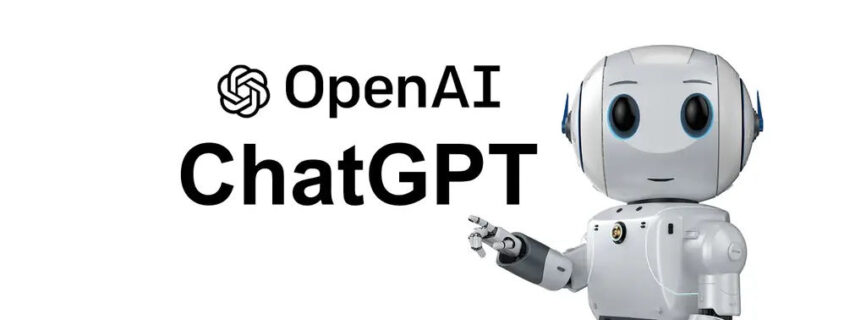
Download FAQs
Our app directory only features original sources, ensuring that all apps are free of viruses and malware. Notice that WE DONT DISTRIBUTE ANY SOFTWARE NOR PROVIDE EXECUTABLES THEMSELVES, WE JUST PROVIDE THE LINK TO THE OFFICIAL SOURCE, so you can trust us to provide high-quality and safe app downloads, every time. Download with confidence and enjoy a virus-free experience.
If the download links are broken definitively something big has happened as we only link to original sources such as Play Store, App Store or original App Website
I'd suggest to try again later!
Have you read the minimum requirements for this up to run in a device?
Your device might not be supported.
- Follow the link provided in the app download section, then, in the Play Store, tap on its name or icon.
- Tap on the "Install" button
- If the app has any special permissions, you will be prompted to accept them
- Once you've accepted the permissions, the app will start downloading and installing
- Once the app is installed, you can tap on "Open" to launch the app, or find it on your home screen or app drawer
- Follow the link provided in our site, then on the App Store, tap on its name or icon
- Tap on the "Get" or "Install" button
- If prompted, enter your Apple ID password or use Touch ID or Face ID to confirm the download
- The app will start downloading and installing
- Once the app is installed, you can tap on "Open" to launch the app, or find it on your home screen or app drawer.
- Insufficient storage: This error occurs when your device doesn't have enough storage space to install the app. You can try uninstalling other apps or deleting files to free up some space.
- Incompatible device: This error occurs when the app is not compatible with your device. This could be due to the app requiring a newer version of the operating system, or the app not being optimized for your device's screen size or hardware.
- Server errors: This error occurs when the app store servers are down or experiencing technical difficulties. You can try downloading the app again later.
- Payment issues: This error occurs when there's a problem with your payment method or billing information. You can try updating your payment information or contacting your bank to resolve the issue.
- Network issues: This error occurs when there's a problem with your internet connection. You can try turning off your device's Wi-Fi and then turning it back on, or restarting your device.
- App not available in your country: This error occurs when the app is not available in your geographic location. You can try using a VPN to download the app, or checking if there's a workaround to make the app available in your country.
- App already installed: This error occurs when you try to install an app that's already installed on your device. You can try updating the app or uninstalling it and then reinstalling it.
You are now ready to download Chat GPT (Open AI) for free. Here are some notes:
- Please check our installation guide.
- Make sure you choose the right platform link
- If you want to be notified of updates and new apps, subscribe to our Telegram channel. It's free!