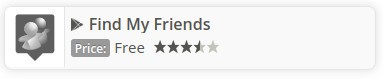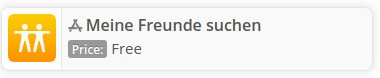There are many reasons for tracking a cell phone. But we have to know that this action, in most cases, might not be legal.
Tracking a cell phone location is not a thing from sci fi movies. A lot of people employ cell phone tracking apps to know where their loved ones are.
So it is justified for parents to worry about their little kids (and not so little ones), or about their elderly adults.
Unless you are have a warrant to track someones cell phone, it is usually illegal to do so without his or her consent.
Want to know how to track a cell phone legally?
Here’s everything you need to know about it.
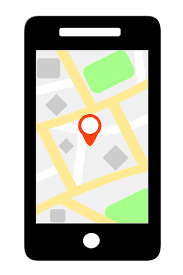
How to track a cell phone legally?
It is important for you to know that it is illegal to track a mobile device without the written consent of the device owner.
However, there are legal actions that can be executed in this area, if we are talking about surveillance of teenage children or elderly people who require constant supervision. Moreover, it is a reasonable action if we want to locate a cell phone that has been lost, stolen or stolen.
1. Through Android or iOS remote options
The new iOS and Android operating systems offers their users the possibility of being able to locate devices remotely. In other words, the location of the phone to be tracked can be known remotely and with an Internet connection.
However, the picture is not so simple at first glance. In order to be able to remotely access Android devices, it is necessary that they have the GPS function enabled; otherwise, it will not be possible to locate the device.
Android Device Manager
Without the need to install a third-party app, it is possible to have a tool on Android that allows you to track the device. It is enabled by default on almost all terminals. However, if you are not sure about it, do the following:
- Check that your Android is associated with a Google account.
- Enable the Find My Device feature in the Android Device Management tab.
With this you will be able to track your Android device remotely, as well as lock it and erase all its information (in case it has been lost or stolen).
Keep in mind that if you want to use this feature to track a cell phone that does not belong to you, but to a child or elderly relative, you must set up another Google account that belongs to him to track it.
Find my iPhone
For their part, iOS devices have a couple of applications (Find My iPhone and Find My Friends) that make it easier to track the device from another iOS device, as long as several elements are taken into account.
First, the device to be tracked must have GPS enabled. Secondly, it is essential that you have previously had physical access to the device being tracked. Finally, it is necessary that you have a written document that legally allows you to track the device and thus avoid problems with the law.
To activate Find My iPhone on your device you just need to access this feature through Settings > Apple ID > iCloud.
2. Through the cell phone operator.
This is perhaps the oldest and best known method in the context of cell phone tracking. In fact, it is the first option that the competent authorities have always had when an event warrants it.
In the case of an ordinary user, this function offered by cell phone operators requires payment for the equipment tracking service. However, there is an additional requirement: you must have permission to do so on devices that are associated with your account, but that do not belong to you, but to third parties.
3. Third-party applications
Among today’s users, downloading apps that promise to do almost anything is the most common action they perform. And among them, it cannot be left out those that guarantee the tracking of other people’s locations through the GPS of their mobile devices.
The variety of apps in this field is adjusted to the users, varying their costs, payment plans, functions they offer, effectiveness, etc. As expected, the really reliable tracking or location apps are paid apps. You will hardly find any free app or page that gives you everything you need.
One of the big disadvantages of third-party mobile device tracking apps is that they must be installed on both your device and the device of the person (or persons) you want to monitor their trail. Of course, this is not a disadvantage as such as long as your tracking intentions are based on the need to ensure the safety of your most vulnerable loved ones, such as children or elderly adults.
Some popular location tracking apps on both iOS and Android are:
Life360
Life360 Lite can be downloaded for free from the App Store and from the Google Play Store; it has two versions a free one which is practically a trial for users to experience the service and then decide to subscribe to the $5 monthly paid plan to enjoy all the features it has.
The free version allows you to
- Share location
- 2 location alerts
- ETA location
- Driving report
- Help alerts
- 2 days of location history
- Battery status monitoring
With the paid plan, these features are also added:
- Unlimited location alerts
- Family and individual driving reports
- 30 days of location history
- Priority customer service
It is important for you to know that Life360 is not an illegal app, but an app focused on the safety of your loved ones and your peace of mind when they are away from you.
Get it for Iphone here, and for Android, here.
Find My Friends
This app can be downloaded on both Android and iOS devices for free. The system requirements for installation vary from one device to another, so be aware of the characteristics of the devices to be installed. For example, if it is an Android, minimum you must have Android 6.0; if it is iOS, iOS 11.
Find My Friends offers you:
- Location tracking for all the devices you have set up to track.
- Notification alerts when your friends or family are nearby.
- Logs of past locations of your friends or family members.
- Notifications when your friends or family enter or leave certain locations that have been set on a previously defined map, based on their activities.
- Easy sharing of locations through social networks like Facebook or messaging services like WhatsApp.
Under no circumstances should location tracking apps be used for purposes other than preserving the safety and integrity of your loved ones, such as children or seniors; as these actions can lead to unpleasant legal consequences.
This post is also available in: Español (Spanish)